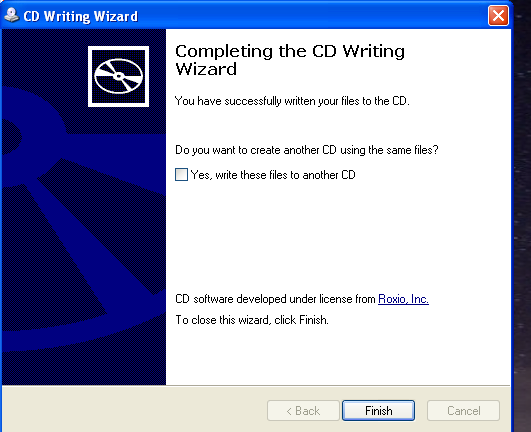CD Burning Instructions with Windows XP Operating System
Open Windows Explorer, by clicking on the Yellow Folder on the QuickLaunch Bar.
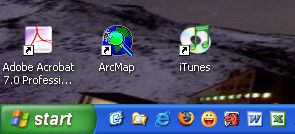
↑
With Windows Explorer Open (See Below)
Then Insert a Blank CD into the CD Tray. A new Window will open.
If this screen pops up

Select “Open Writable CD folder using Windows Explorer” (It should be highlighted in blue.) Click on “OK”
Then the following Window opens.
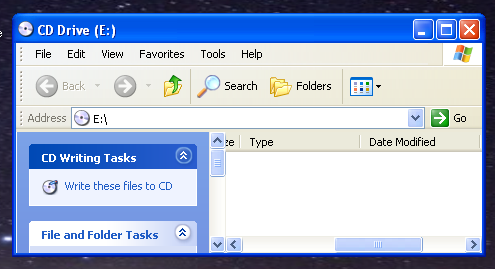
With both the Windows Explorer window and the “
Once that is done, click on the command “Write these files
to CD” on the left hand side of the “
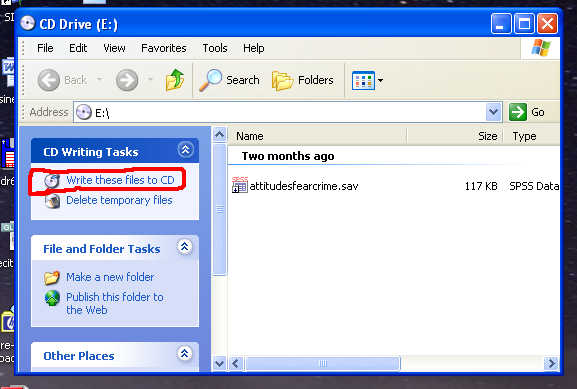
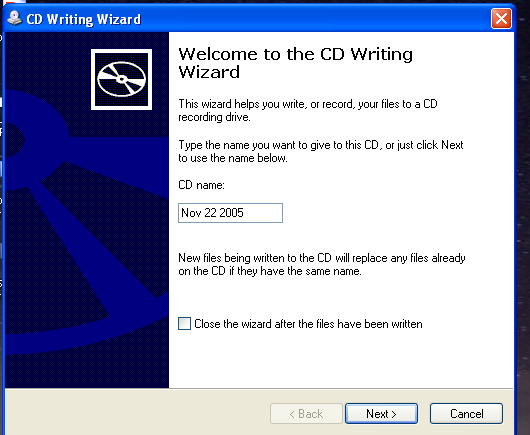
Choose CD name and click Next
Wait until the CD will complete
The CD with automatically eject from the CD tray when it is done